Check Point Endpoint Security VPNのアンインストール
2021年06月11日 金曜日 09時00分以前、Check Point Endpoint Security VPNというアプリをインストールしていました。
しかし、しばらく使わないので、一旦アンインストールすることにしました。
以下のディレクトリにアンインストーラーがあります。
Finderからダブルクリックするか、ターミナルから実行してください。
/Library/Application\ Support/Checkpoint/Endpoint\ Connect/Uninstaller
今回は、試しにダブルクリックしました。
その際のログになります。
/Library/Application\ Support/Checkpoint/Endpoint\ Connect/Uninstaller ; exit;
(ins) teruhiro@MacBook-Pro-13:~ $ /Library/Application\ Support/Checkpoint/Endpoint\ Connect/Uninstaller ; exit;
UninstallAuth::main - Passing following arguments: [/bin/sh /Library/Application Support/Checkpoint/Endpoint Connect/uninstall --uninstall].
Checking preconditions...
Uninstalling Endpoint Security VPN...
No matching processes were found
No matching processes were found
rmdir: /Library/Application Support/Checkpoint/*: No such file or directory
Executing: /usr/bin/kmutil unload -p /Library/Extensions/cpfw.kext
rm: /tmp/trlogs_*: No such file or directory
Forgot package 'com.checkpoint.pkg.epc' on '/'.
logout
Saving session...completed.
[プロセスが完了しました]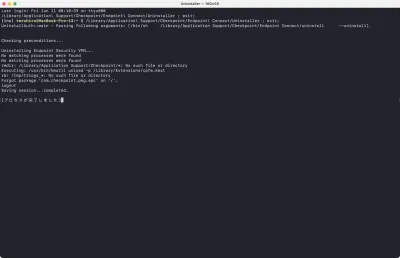
無事、アンインストールされました。